autocomplete(自動生成關鍵字)
1.首先載入jquery
<script src="http://code.jquery.com/ui/1.10.2/jquery-ui.js" ></script>
<link href="http://code.jquery.com/ui/1.10.2/themes/smoothness/jquery-ui.css" rel="Stylesheet"></link>
2.做一個input
<input type="text" class="form-control" id="contacts" placeholder="請輸入帳號或名稱">
3.在<script>標籤裡加入程式碼
var api = "/api_console/get_fungame_autocomplete";
$.post(api,{},function(data){
$('#contacts').autocomplete({
"source": data,
select: function( event, ui ) {
console.log(ui);
}
});
},'json');
*data*:欄位有兩種['label']、['value'],['label']用於當input有輸入值的時候,
跳出來的視窗所要顯示的字,['value']則是選擇了視窗的字後要變為input的值
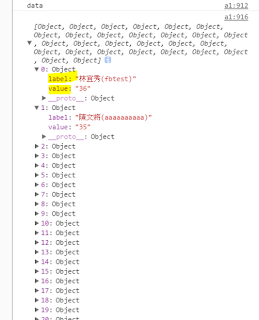
4.如果要在選擇了之後執行什麼事的話
$('#contacts').autocomplete({
"source": data,
select: function( event, ui ) {
console.log(ui);
//在這邊編輯想要執行的程式,就會在選擇後執行
}
});
<script src="http://code.jquery.com/ui/1.10.2/jquery-ui.js" ></script>
<link href="http://code.jquery.com/ui/1.10.2/themes/smoothness/jquery-ui.css" rel="Stylesheet"></link>
2.做一個input
<input type="text" class="form-control" id="contacts" placeholder="請輸入帳號或名稱">
3.在<script>標籤裡加入程式碼
var api = "/api_console/get_fungame_autocomplete";
$.post(api,{},function(data){
$('#contacts').autocomplete({
"source": data,
select: function( event, ui ) {
console.log(ui);
}
});
},'json');
*data*:欄位有兩種['label']、['value'],['label']用於當input有輸入值的時候,
跳出來的視窗所要顯示的字,['value']則是選擇了視窗的字後要變為input的值
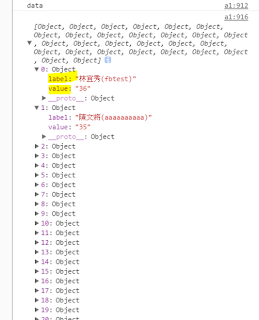
4.如果要在選擇了之後執行什麼事的話
$('#contacts').autocomplete({
"source": data,
select: function( event, ui ) {
console.log(ui);
//在這邊編輯想要執行的程式,就會在選擇後執行
}
});

留言
張貼留言